Before embarking on this research visit to the United States, I brainstormed with the Human-Computer Interaction (HCI) group. The first suggestion they made was to start with a 5-second test. Participants would see the computer and the interface for five seconds and answer five questions. Did they recognise the device? What was their general impression and did they find it beautiful or ugly? What was the device used for? Finally, the questionnaire asked them to draw what they could remember.
In the second stage of the experiment, participants had to interact with the computer. Based on the software that was available in the Media Archaeology Lab (MAL) we pretested the educational game called Maps and Globes, the business software Word Perfect and a productivity package called PinPoint. During the brainstorm we used an online emulator to create assignments for the user experiment, such as these emulators for Maps and Globes and Word Perfect.
After the interactive part, I also wanted to briefly interview everyone and talk about their experience. Some of the questions we came up with included: describe the experience in three words. What was the easiest/hardest/most surprising? How does it compare to new technology and what was your impression of interacting with the technology?
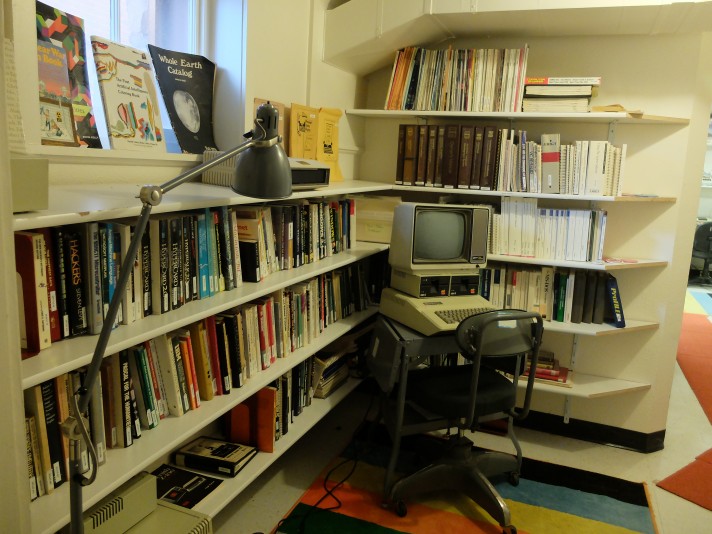
Experiment Setup
On a punch card desk from the 1940s we placed the Apple IIe computer first, with two disk drives and a CRT monitor on top. Besides the Apple IIe, a video camera, audio recorder, iPhone and microphone had to be set up, attached and switched on before the experiment started. The video camera captured the screen, keyboard and side view, whereas the iPhone filmed facial expressions of the participants during the experiment. The wireless microphone was attached to the clothes of the participants and the audio recorder served merely as a backup, recording the environmental sound as well.
So far, so good. Once I arrived at the MAL the lab manager Libi and I had to set up the computer which took a while to assemble. Several disk drives refused to work and the monitor did not immediately connect. By the afternoon of the first day we set the Apple IIe up in a corner of the library and I was able to write the instructions on how to turn the computer on and off. The copy center at Boulder University printed all the necessary paperwork and a steady stream of nine participants signed up for the experiment - and the Belgian chocolates.
Struggling to switch on the computer
In the first part of the video you will see the struggle of turning on the computer and inserting the floppy disk containing the program.
The power switch is located in the back, which is not obvious at first sight and caused confusion. Can we accuse Apple of bad design? Although the position of the power switch is not very user friendly, it appears to be a conscious choice, given that the power button of the modern iMac is still hidden in the back. When the participants finally turned the computer on they were clearly enthousiastic, although some were slightly embarrased by how long it took.
Floppy Disks
The careful and curious but cautious way the younger participants handled the floppy disk shows they were not familiar with it. Some participants were afraid of breaking either the disk or the machine in the process. Furthermore, they expected the computer to read the disk automatically and forgot to close the lid of the disk drive.
Solving Issues
Sometimes the computer would not load the program properly which produced gibberish on the screen, as well as a terrifying sound. Two participants who encountered these issues had very different approaches. One tried several keys and started typing, whereas the other would not touch anything. In both cases, the IT Crowd approach resolved the issue.

Finally, one of the participants asks the lab manager "and pray?" as if starting the computer is a matter of luck. The inner workings of the Apple IIe are hidden in a black box so to speak where a higher power can seemingly influence success or failure.
The Educational Game and Word Processor
Once the computer succesfully loaded the software, the educational game started. Maps and Globes was developed by Troll Associates in 1986 and published in 1987.1 In the second part of the video other participants loaded the word processor called Word Perfect, specifically version 1.1 which was created for the Apple IIe and IIc in 1989 by the WordPerfect corporation.2
- 1. More details on Maps and Globes can be found in the catalogue of the MAL: https://mediaarchaeologylab.com/catalogue/software/educational-software/. More information about Troll Associates corporation can be found here: https://www.bloomberg.com/research/stocks/private/snapshot.asp?privcapId....
- 2. More details on Word Perfect can be found in the catalogue of the MAL, under productivity software for Apple: https://mediaarchaeologylab.com/catalogue/software/productivity/#Apple%2.... Although the popular business software was well known by 1986, it functioned only on DOS and Microsoft Windows (https://en.wikipedia.org/wiki/WordPerfect#Version_history). The 1.0 and 1.1 versions for Apple IIe and IIc were the only versions for Apple until a later Macintosh version came out and was an absolute sales star of the WordPerfect corporation (https://archive.org/details/apple_2_wordperfect_v1.1_for_iie_iic).
Nowadays we expect an immediate response, instead of waiting for a program to load. Applications are often downloaded and installed on our machines. We should however remember that the first personal computers could only open one program at a time. In the 1980s, software had to be loaded from the floppy disk because the limited memory could not hold several programs. Therefore, one of the participants noted "a lot of waiting huh?" whereas another said "I don't mind waiting".
Maps and Globes
At the start of the game the player entered their name to personalise the instructions and text. Next, participants could choose between sound or no sound. The Apple IIe does not have an external speaker, but produces sound by clicks from a toggle circuit emitted through a built-in speaker.1 If the sound was switched on, the game gave audio feedback to right or wrong answers.
The first game explained the concept of latitude, followed by an interactive exercise locating ships and later balloons on the globe. When participants got bored, the instructions told them to go back to the main menu. Some adopted the "trial and error" method and intuitively pressed escape, but unfortunately they had to consult the user manual first to find the exit command (Control + X). For the second game participants had to insert another disk, because the entire game did not fit one floppy disk.
The World Traveler Simulation told the story of a ghosthunter, in the form of a traditional adventure game. An adventure game presents the player as the protagonist in an interactive story encouraging exploration and puzzle solving.2 Once the quest is complete and the three ghosts have been found, the game plays a sort of victory song to which some reacted very calmly, whereas others were more enthousiastic.
WordPerfect
Loading the boot disk and the work disk from two different floppy disks makes a very particular sound, described as "a grind noise". First, the introduction would appear letter by letter. Once the screen was full, users had to 'scroll' down using the arrows. To create a new document, they had to exit the screen first. Similar to the game, the escape button did not work at which point they turned to the large reference manual. Far less enthousiastic, one participant remarked "it's a lot of work" and "do I have to type all of this?".

Luckily, they did not have to read the entire manual, but could turn to the quick start guide to find the correct commands, including exit (white apple + = ), bold (white apple + 4), underline (white apple + 5), and save (white apple + 8). The keyboard had two different apple keys on either side of the space bar, one with just the outline called "white" by the participants and one filled or "black". Nowadays these keys are replaced by option ⌥ and command ⌘.
To format text you had to first turn on either bold or underline using the right command, type the text, and then turn off the formatting. This formatting appeared highlighted on the screen, but would print out correctly. Nowadays we are used to a "What you see is what you get" or WYSIWYG editor such as Word.
Switching off
After the debacle of turning it on, switching off the computer was a piece of (apple) cake. One participant said "I think maybe I can do it this time". Another one even listened to the disk drive to check if it stopped before taking out the disk.
Interview
- 1. See https://en.wikipedia.org/wiki/Apple_II#Sound.
- 2. More information about adventure games can be found here: https://en.wikipedia.org/wiki/Adventure_game.
When describing the experience in three words, participants often referred to a historical sensation using words such as nostalgic and retro. Compared to current technology, the computer seemed basic, and even honest. This implies that current technology is dishonest, perhaps referring to the invasion of privacy and gathering of personal data. Some negative features included slow and frustrating. On the other hand, experimenting with this old machine was intriguing, entertaining, engaging and fun.
Several people found the navigation very easy, and found the quick start guide helpful. The machine is "intuitive once you use it". On the other hand, the lack of user interface and old graphics were sometimes difficult to interpret. One participant mentioned how hard it was to find the power button and several others had difficulty typing because the keyboard layout differs. For example, the arrow keys are not arranged left, up/down, right, but are positioned on a horizontal line next to each other ( ← → ↑ ↓ ). When asked what surprised them most, they included both negative and positive aspects of the experience. The younger participants found it hard to believe this computer was really used to create and print documents and did not find it very practical, they also missed a mouse. On a positive note the navigation with keys was intuitive and the keys were fun to press. The game also had a personality and contained a plot.
Comparing the Apple IIe to modern technology, the old machine obviously took a long time to load and was "only a little" slower. The graphics were very different or even worse, the sound was cheesy. Yet despite all the negatives, they still loved it and were immersed in the game. Another positive commenter appreciated the documentation, and misses clear instructions for modern technology. Interacting with the game, one participant noted that it feels like the game knows you. Others had the impression that you had to treat the old hardware carefully and were scared to break it. Even though the computer literally stood the test of time, it seems fragile simply because it is old.
Relevance of reenactment
The user experiment takes the computer out of its original educational or business setting and most of the younger participants were not used to the original standards. However, the Apple IIe was created at a time when computers no longer came in a DIY-kit. The personal computer became accessible to people outside of the group of computer experts and hobbyists.
Furthermore, in some way the participants were faced with the same challenges as the original first-time users since the machine itself has not changed. The experiment points out different challenges and features I would otherwise not have noted. The sound, the tactile experience, reading from a CRT monitor and looking at the graphics can only be experienced when interacting with a working machine.

In a traditional museum with glass-encased computers that cannot be touched and no longer work, this experiment would not be possible. Luckily the Media Archaeology Lab in Boulder is not the only place where historical computers are maintained and users are invited to experiment and interact. Other museums such as the Centre for Computing History in Cambridge (United Kingdom) and the Living Computers Museum + Labs in Seattle (United States) also keep the computers in working order and allow visitors to touch and use them.



